The UV printhead is the core component of a UV printer, and its performance directly affects the print quality and the lifespan of the equipment. During holidays, extended periods of inactivity can lead to clogging and damage to the UV printheads. Therefore, proper maintenance and care are crucial to extending the lifespan of the printheads. This article will provide detailed instructions on how to maintain your UV printheads during holidays, especially for breaks longer than 15 days.
1. Preparations Before Shutdown
Cleaning the Printheads: Before shutting down the equipment, thoroughly clean the UV printheads. Use the special printhead cleaning solution and tools provided by the manufacturer and follow their instructions. Ensure that no ink or impurities remain on the printheads to prevent drying out and clogging. It is recommended to use soft cotton cloths or non-woven fabrics to wipe the surface of the printheads, avoiding any hard objects that could scratch them. Make sure not to expose the printheads to sunlight, as residual ink might react with the light and cause curing.
Cleaning the Ink System: It is also important to clean the entire ink system before the holiday. Remove the ink tubes from the ink tanks, empty the ink from the system, and then flush the remaining ink out with the appropriate cleaning solution. This prevents ink from solidifying in the tubes. You can also perform a circulation cleaning by injecting cleaning solution into the ink system and circulating it for a period before draining it.
Checking the Ink: Ensure that the ink in the supply system is of good quality. Unopened ink generally has a shelf life of 12 months, while opened ink should ideally be used within 6 months and stored in a dry, dark environment with a temperature below 45°C. If the ink is found to be degraded, it should be replaced promptly. Using high-quality ink not only improves print results but also reduces the likelihood of printhead clogging.
Lubricating Moving Parts: Lubricate the moving parts of the printer to ensure smooth operation after the holiday. Use professional lubricants to maintain the guide rails, lead screws, and gears, preventing rust, wear, and jamming caused by insufficient lubrication.
Protecting the Printheads: After cleaning and lubrication, apply printhead protection liquid on the surface of the printheads and wrap them with cling film to prevent dust and impurities from adhering to the printheads. Then cover the print carriage with an opaque black cloth to protect the printheads from light.
2. Maintenance During the Holiday
Regular Checks: If possible, arrange for a professional technician to check the printer periodically during the holiday to ensure there are no issues. Focus on inspecting the printheads, ink tubes, and ink tanks to ensure there are no leaks, clogs, or other abnormalities.
Environmental Control: Ensure that the environment where the printer is located has suitable temperature and humidity. Extreme temperatures and humidity levels can affect the condition of the printheads and may even cause damage. It is recommended to place the equipment in a well-ventilated area with a stable temperature between 18-25°C and relative humidity between 40%-60%.
Regular Startup: If the holiday is long, it is advisable to start the printer periodically to allow the electrical components to run for a while, preventing damage from moisture due to prolonged inactivity. Starting the printer at least once a week is recommended.
Dust Protection: During the holiday, cover the printer with a dust cover to prevent dust from entering the machine.
3. Startup Procedures After the Holiday
Comprehensive Inspection: After the holiday, perform a thorough inspection of the equipment. Check the printheads, ink tubes, and ink tanks for any damage or abnormalities such as leaks or clogs. Pay special attention to whether there is any dried ink residue on the printhead surfaces.
Cleaning and Lubrication: Clean and lubricate the printheads and moving parts again to ensure smooth startup and operation. Use cleaning solution and lubricant according to the manufacturer’s instructions. When cleaning the printheads, it is recommended to use a special cleaning solution for a deep clean, ensuring no clogs or misalignment in the nozzles.
Test Printing: Before resuming production, perform several test prints to check the print quality and the state of the equipment. If any issues are found, make necessary adjustments and maintenance. During test printing, select test patterns with different colors to ensure consistent print quality across all nozzles.
Ink Replacement: If the ink has expired, it may have sedimented or degraded. It is recommended to replace the ink after the holiday and use fresh ink for test printing to ensure optimal print quality and printhead condition.
System Calibration: After a long break, the printer may experience misalignment or inaccuracies. Recalibrate the printer’s system, including printhead alignment, print speed, and color correction, to achieve the best print results.
4. Common Problems and Solutions
Printhead Clogs: If you find the printhead clogged, use a special cleaning solution to clean it. If the clog is severe, multiple cleanings or even printhead replacement may be necessary. Since the printhead is a delicate and expensive component, it is advisable to consult a technician for guidance.
Ink Sedimentation: Prolonged inactivity may cause the ink to sediment, leading to poor print quality. This can be resolved by shaking the ink tanks or replacing the ink. Using high-quality ink from the manufacturer reduces the chances of sedimentation.
Decline in Print Quality: If print quality declines, check the state of the printheads, ink quality, and printer settings, and make necessary adjustments and maintenance. Enhancing print quality can be achieved by calibrating mechanical precision, adjusting print parameters, and correcting colors.
Moving Parts Jamming: If the printer’s moving parts are jamming, check the lubrication and add lubricant as needed. If the issue persists, replace any damaged parts to ensure smooth operation.
Printer Alarms: If the printer triggers alarms during startup or printing, refer to the equipment manual to diagnose and resolve the issue. Common causes of alarms include low ink, damaged encoders, signal transmission issues, and sensor faults.
5. Conclusion
Proper maintenance of UV printheads during holidays can effectively extend their lifespan and ensure smooth startup and operation after the break. By cleaning, lubricating, regularly checking, and performing test prints, you can prevent printhead clogs and damage, ensuring print quality and production efficiency. Printhead cleaning requires a high level of technical expertise, so it is important to operate under the guidance of a qualified technician to avoid irreversible damage to the printheads. It is hoped that the maintenance tips provided in this article will help you better care for your UV printing equipment during holidays.
Maintaining your UV printheads is not only about keeping the equipment in good condition during holidays but also about improving the long-term stability and print quality of the equipment. Regular maintenance is crucial for ensuring the efficient operation of your equipment. We hope that everyone will prioritize the maintenance of UV printheads to keep the printing equipment in its best condition.
GET IN TOUCH