1. Maintenance When Not in Use for a Long Time
Printhead Maintenance: Before shutting down, use the printer's built-in cleaning program to perform a deep cleaning of the printhead until the cleaning solution comes out clear and residual ink is removed. After cleaning, inject specialized printhead moisturizing fluid into the maintenance cap and attach it to the printhead to keep the nozzle moist and prevent ink from drying and clogging the printhead's microholes.
Ink System Maintenance: Try to empty the ink cartridges, ink tubes, and other components as much as possible, either through the ink flushing program or by manually drawing it out with a syringe. Clean the ink path system (including ink cartridges, tubes, filters, etc.) with cleaning solution to remove any remaining ink and impurities. After cleaning, allow the cleaning solution to sit and then flush it out.
Mechanical Component Maintenance: Use a soft cloth with a small amount of dedicated cleaning solution to wipe down the guide rails, removing dust, oil, and other contaminants. Then, dry with a clean cloth to ensure the guide rails are smooth and free of debris. For key mechanical parts like the lead screws and gears, apply a proper amount of specialized lubricating oil to reduce friction and extend the lifespan of the components.
Overall Machine Cleaning and Environmental Maintenance: Wipe the machine body with a damp cloth and dry it, making sure not to let water enter the interior. Place the printer in a dry, well-ventilated area with minimal dust, and cover it with a dust cover. Consider using a desiccant to prevent moisture buildup.
Power and Electrical Circuit Maintenance: Unplug the power cable to disconnect the power supply, preventing accidental power-on and energy consumption. Check the power cords, data cables, and other electrical connections to ensure they are in good condition, and repair or replace any faulty components promptly.
2. Details to Pay Attention to During Maintenance
Printhead-Related Details: Follow the user manual to determine the cleaning frequency, choose the appropriate cleaning solution, and apply moderate cleaning force. Avoid over-cleaning or under-cleaning, as well as strong impacts on the printhead. The moisturizing cap should fit tightly on the printhead. Regularly check the moisturizing fluid and replenish or replace it as needed.
Ink System Details: Ensure the ink is fully emptied, and avoid introducing air into the ink tubes when using a syringe. Clean the entire ink path, including filters, ink valves, and other components. After cleaning, allow the system to dry thoroughly to prevent moisture from affecting the ink performance.
Mechanical Component Details: Wipe the guide rails in the direction of the grain, and dry thoroughly to ensure no water residue remains, as this could affect precision. Use specialized lubricating oil, and control the amount precisely—too little will be ineffective, while too much can contaminate the printhead and other components.
Overall Machine Cleaning and Environmental Details: Control the moisture of the damp cloth used for cleaning, and immediately wipe the machine body dry with a clean cloth, especially around the connection areas. The dust cover should be clean and fully cover the printer. Allow the printer to cool down before covering it to prevent dust from entering through gaps.
Power and Electrical Circuit Details: When unplugging the power cord, grip the plug steadily and pull it out to avoid tugging on the power cable. Inspect the electrical connections thoroughly, including the internal circuit boards, for any visible signs of damage. If abnormalities are found, have the equipment repaired by a professional.
3. How to Determine if the Printhead Needs Maintenance
Decline in Print Quality: If there are issues such as missing lines, color deviation, or blurry patterns, it may indicate that the printhead nozzles are clogged or the ink is being dispensed unevenly, which signals the need for maintenance.
Abnormal Appearance of the Printhead: If there is ink residue or dust and impurities on the printhead, these can clog the nozzles. Even if no printing issues are visible, it is important to clean and maintain the printhead promptly.
Abnormal Printhead Operation: If the ink is not flowing smoothly, there are unusual noises, or the printhead movement is irregular, this could be due to internal blockages or mechanical issues, which require maintenance and inspection.
Long Periods of Inactivity: If the printhead has not been used for an extended period (more than a week), even if it was functioning properly before, it is best to perform maintenance to prevent ink from drying, dust accumulation, or other potential problems.
GET IN TOUCH