Printhead clogging, color missing, and banding are common problems in inkjet printing.
Using the correct cleaning method is the best way to restore print quality and extend printhead lifespan.
This guide uses the popular Epson I3200-A1 printhead as an example and shows you a safe, step-by-step cleaning method.
⭐Why Proper Printhead Cleaning Is Important?
A printhead contains micro-nozzles at micron level. Wrong cleaning methods can cause:
Permanent clogging
Damage to the diaphragm
Chemical reactions due to wrong cleaning fluid
Ink contamination in the ink system
Professional cleaning = better output + longer printhead life.
📘Step-by-Step Cleaning Guide (I3200-A1)
⚠ Important:UV ink / eco-solvent ink / water-based ink each requires its own specific cleaning solution.
Never mix them — mixing can damage or permanently destroy the printhead.
Step 1: Remove the Printhead Safely
Turn off the printer
Disconnect ink tubes and cables
Place the printhead on a clean surface
Put a clean container under the printhead to collect waste cleaning fluid
A container prevents liquid backflow and keeps the process clean.
Step 2: Prepare Your Tools
60 ml syringe
Cleaning solution for your ink type
Clean waste container
Step 3: First Flush (15 ml per channel)
The I3200-A1 has 4 channels.
Fill syringe with 60 ml cleaning solution
Slowly push about 15 ml into each channel
The waste liquid flows directly into the container below
Observe the color of the liquid.
Step 4: Second Flush (another 60 ml)
Fill another 60 ml
Clean all 4 channels again slowly
The color will become lighter
Step 5: Third Deep Cleaning (until transparent)
Perform a third rinse
When the liquid collected in the container becomes clear and transparent
→ the printhead is clean
Repeat once or twice more if necessary.
✔How to Know the Printhead Is Fully Clean?
Waste liquid is clear
No visible ink residue
Flow becomes smooth and easy
❗Common Mistakes to Avoid
❌ Pushing too fast (high pressure damages the printhead)
❌ Mixing cleaning solutions
❌ Long soaking
❌ Using dirty containers for waste liquid
🎥Video Tutorial
Insert your edited printhead-cleaning video here to increase SEO engagement time.
🧩FAQ
Q: Can I use alcohol to clean an I3200-A1 printhead?
→ No. Alcohol damages the internal structure.
Q: Do I need maintenance after cleaning?
Apply a thin layer of protective liquid and store the printhead in a sealed box.
🎯Conclusion
Following this method ensures:
High-quality printing recovery
Lower risk of damage
Long printhead lifespan
Reduced maintenance cost
GET IN TOUCH